Future of reality
is here
Enter a new dimension of entertainment and work
Coming Soon
Key Features
Stream your favorite movies, sports, and shows on a crystal-clear 1080p display.

Immersive Personal Theatre
AR based smart glass with FHD micro-LED 3D display that elevates your entertainment and work to new heights
Immersive Controller
Say goodbye to complex or bulky peripherals and convert your smartphone into an intuitive, multifunctional controller for all your immersive experiences, whether it is entertainment or work. Point, scroll, and select with the utmost ease, all at your fingertips.


Extend your Displays Virtually
Experience a new dimension of versatility and convenience as you blend your digital and real worlds. Whether you’re working on presentations, attending virtual meetings, or immersing yourself in creative tasks, JioGlass enables you to seamlessly integrate up to three virtual screens into your workflow.
Immersive Gaming
Unlock an unparalleled level of immersive gaming with your JioGlass AR smart glasses. Indulge in hyper casual mobile games or simply connect your gaming consoles and PCs to enhance your gaming experience on a virtual big screen.

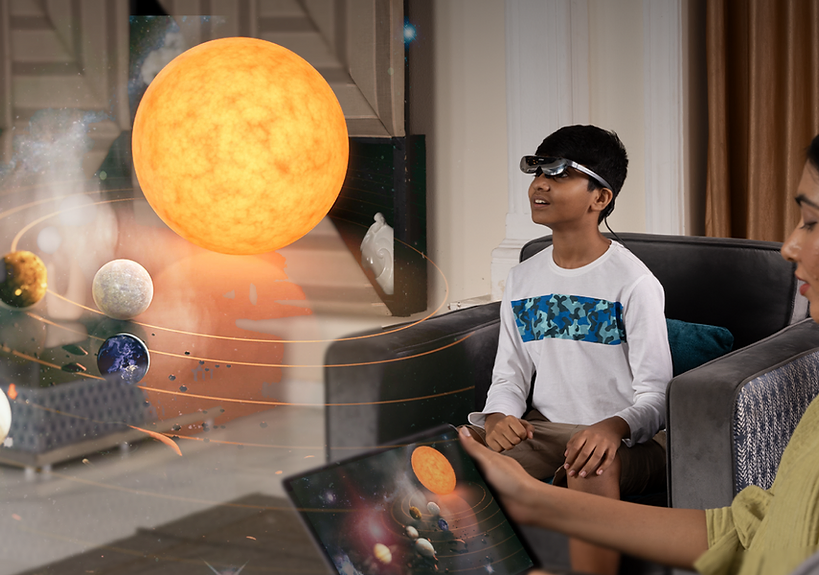
Immersive Learning Experience
Step into the world of immersive learning with JioGlass, where education knows no boundaries. Our extensive collection of educational apps on JioImmerse spans across Science and Mathematics to English and beyond, all presented in a fully interactive format that is suitable for learners of all ages.
100+ Dedicated 3D Apps
Enhance your customer support by allowing agents to visually guide customers through troubleshooting, setup, or usage of products.

Specifications
Display
FHD (1920×1080) for each eye
Strain free usage with TUV
Blue light certifications
FOV: 40 degrees
Sensor
Proximity sensor
9 Axis IMU sensor
Trackpad
Swipe to control volume from left
Swipe to control brightness from right
Speaker
Inbuilt dual stereo speakers
Microphone
Integrated microphone for voice calls
Connectivity
Detachable USB-C 1.2 meter cable
Compatible Devices
DP supported phones and tablets (Android, iOS)
Laptop (Windows and Mac)
Performance
5s Boot up time
1s Resume time
4hrs Runtime 3D mode (4000mAh battery)
Experience
Immersive Mode
AR Cast
Virtual Desktop Monitor
Virtual PC
Prescriptions
Magnetic prescription frames for lenses -1.5 to -5 (lenses to be fitted by optician)
Dimensions
Open stem dimensions: 174(L) x 155(W) x 38(H) mm
Closed stem dimensions: 150(L) x 50(W) x 45(H) mm
Weight
69gms (without cable and visor)
Warranty
1 year for JioGlass
3 months on Cable
Inside The Box
JioGlass
QUG (Quick user guide)
VR Cup
AR visor
VR visor
Nose Piece
USB-C Cable
Microfiber Cloth
Carry Case
Prescription inserts